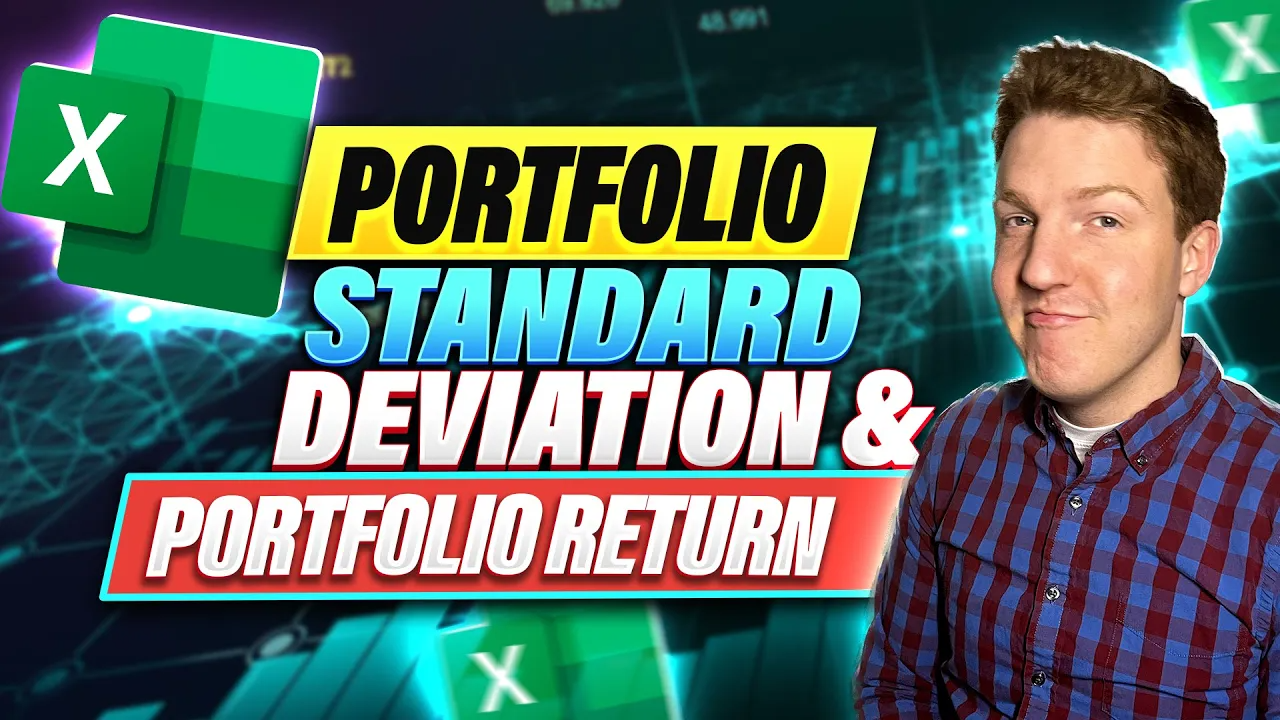Financial Models
Investment Portfolio Optimizer: Excel Workbook
$10.00The ‘Investment Portfolio Optimizer: Excel Workbook’ is an invaluable resource for anyone seeking to manage their investments more effectively. With its easy-to-use layout and an associated tutorial video, you can calculate expected returns, standard deviations, and optimal portfolio weightings, all within this Excel workbook. Whether you’re an aspiring or seasoned investor, this toolkit will equip you with the analytical tools needed to make informed investment decisions and optimize your portfolio’s performance. Practice portfolio optimization in Excel.
Add to cartCall and Put Option Payoff Diagram Excel Template
Unleash the power of visualization in your trading strategy with our free Call and Put Option Payoff Diagram Excel Template. This user-friendly and customizable tool, as featured in our YouTube tutorial, provides a practical way to understand and illustrate both call and put option payoff structures. Ideal for novice investors and experienced traders alike, this template enables you to study various trading scenarios, helping you navigate the complex world of option trading with ease.
Free FileExcel Financial Model Template – Income Statement
The Excel Financial Model Template – Income Statement is a comprehensive tool for financial analysis and decision-making. It provides an organized framework to construct an income statement, including sections for outlining assumptions, calculating net sales, COGS, OPEX, and critical financial indicators like EBITDA, EBIT, and EBT. It also includes features for estimating income taxes and determining net income. With the ability to modify assumptions, users can simulate different business scenarios to study their potential impact. Please note, while this resource facilitates financial modelling, it does not constitute financial advice.
Mastering Multi-Asset Portfolio Analysis: Standard Deviation & Returns in Excel Video Tutorial
“Mastering Multi-Asset Portfolio Analysis: Standard Deviation & Returns in Excel” is a comprehensive video tutorial designed for aspiring financial analysts, professional portfolio managers, and individual investors. This resource provides a deep dive into the key metrics of portfolio performance evaluation, including standard deviation and returns. With detailed explanations and step-by-step instructions, the tutorial guides viewers through the process of calculating individual and portfolio weighted returns, computing standard deviation for assets, and using advanced Excel functions for risk and return analysis. Note that this tutorial is an educational tool and does not constitute financial advice.
Dividend Discount Model (DDM) Excel Template
The Dividend Discount Model (DDM) Excel Template is an in-depth tool designed to help individuals evaluate the value of dividend stocks. The template integrates with Yahoo Finance for easy data input, automatically calculates the dividend growth rate, and uses the dividend discount model to estimate a stock’s intrinsic value, thereby assisting users in assessing whether a stock is over- or undervalued. Furthermore, it guides users on calculating the required return using Excel Solver. Aimed at both novice investors and seasoned professionals, this educational resource is freely downloadable, with the caveat that it does not constitute financial advice and users should seek professional financial counsel for investment decisions. The product is provided by Portfolio Constructs LLC.